
Our Canada iPad® App FAQs:
1.
Where can I download the Our Canada magazine app?
You can download the app from the Apple App Store:
click to Our Canada
page in iTunes
2.
How much does the app cost?
It is free to download the app. Once you’ve downloaded the app, current print subscribers get free access to the iPad edition. If you don't subscribe to the print edition you can order a digital subscription or single issues through the app.
3.
Can I buy a subscription to Our Canada magazine on the
iPad?
Yes. You can get a yearly subscription for $15.99 CAD. Individual issues are also available for $3.99 CAD each. Just click the Subscribe link after you download the app.
4.
I already subscribe to the print version of Our Canada.
Can I get the digital edition as part of my subscription?
Yes, current print subscribers can access iPad editions for free. Just tap the "Print Subscribers Get Access" button and follow the instructions.
5.
There is an option in the Menu to Register My Account. Do I have to Register?
No, but it will allow you to use your email address and a unique password for future login. After registration you can sign in with your email address and the unique password rather than using your subscriber account number and postal code.
6.
Where on the mailing label can I find my subscription
account number?
As indicated in the image below, the account number is on the second line from the top of your mailing label. It has 10 digits.
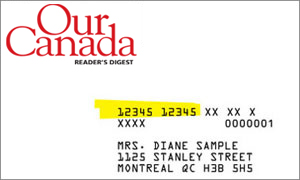
7.
I was trying to sign in and got an “authentication failed” error. What should I do?
Confirm that you have installed the latest update for the app, confirm that your sign in credentials are correct (account number & postal code OR registered email and password) and confirm that you have a WiFi connection. Attempt to login again. If you still have an issue, please email us at digitalsupport@ourcanada.ca or tap the Chat icon located at the bottom of this FAQ page to connect to a customer care representative. If seeking customer service, please provide the following details:
Your Account Number
What iPad version you are using
What version of iOS you are running on your device
Confirm your WiFi connection
8.
What should I do if I forgot my password?
If you are a print subscriber taking advantage of your free subscription, the postal code on your print subscription account will always be your password. If you have previously registered your account information, please tap on the "Forgot Password" link found in the sign in window. If you subscribed through iTunes you should automatically be logged in when you launch the app and not need to enter a username or password. However, there are some functions, such as Restoring Purchases, that will require you to enter your iTunes password and you will be prompted accordingly. Please reach out to iTunes customer service for password issues related to the iTunes app.
9.
I was able to log in to my account previously and read my issues, but now all of the issue have a price next to them and I'm unable to download. What should I do?
First, open the menu at the top left corner. If "Print Subscriber Access" is the first option in the top of your menu, click it and log in. If the first option is "Log Out", click it to log out then log back in under "Print Subscriber Access". If the issues still have a price next to them, try restoring your purchases by selecting "Restore Purchases" from the drop down menu. You will be prompted to enter your iTunes password. Then click Restore when prompted.You would need to reach out to iTunes if you have password issues related to the iTunes app.
10.
Is free access to the iPad app included for international subscribers of the print edition?
Yes. Please see answer no. 4.
11.
What content is included in the app?
Everything that is in the print magazine is also in the app.
12.
What Apple devices can the app be used with?
It is available for the iPad or iPad Mini.
13.
Will new issues be downloaded to the app automatically?
Not automatically, but you will receive a notification when each new issue becomes available. If you have subscribed through iTunes or are a registered print subscriber taking advantage of your free subscription you can download it immediately. If not, you can choose to purchase and download the individual issue.
14.
About how much memory does one issue take up?
An average issue will now take up between 100 and 150 megabytes. With a good WiFi connection, it should take only a few minutes to download.
15.
Can I archive issues to free up space on my iPad?
Yes. After an issue has been downloaded. Go to the Menu, top left corner, and tap on the "Manage Issues" option. Then tap on any issue you wish to archive. A pop-up box will display and provide you the option to archive. After archive, simply tap on the cover image to download the issue again for viewing.
16.
If I archive an issue, can I download it again for free later?
You can re-download it for free at any time. Simply click the Download button that will be displayed next to the issue in your library after you archive it.
17.
How do I cancel my iTunes subscription?
If you subscribed through iTunes, your subscription will renew automatically each year unless you take action to cancel it. To do so, open the "Settings" app on your iPad and select “Store.” Tap on your Apple ID and select “View Apple ID.” Once your account information appears, scroll down to "Manage App Subscriptions." Here you can turn your subscriptions off and on.
18.
Can I share the digital issue with friends?
No. There are currently no share features available.
19.
Still having trouble with the Our Canada App for iPad?