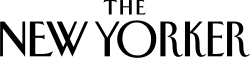Digital access
As a subscriber, you have unlimited digital access to The New Yorker Today app and The New Yorker Magazine app. Be sure to log in to enjoy an uninterrupted experience. Learn more below.
Newyorker.com
Enjoy ten to fifteen new stories a day that won't appear in the magazine, immersive digital storytelling in our Touchstones series, our Weekday and Weekend Crossword puzzles, and over ninety years of New Yorker issues in our archive.
To log in, sign in with your e-mail address and password. Please note, the e-mail address that you used to log in to Customer Care may be different than the e-mail address that you used to set up your newyorker.com access. If you are having problems, please contact Customer Service at 1-800-825-2510. Be sure to stay logged in across your devices to access all of your subscriber benefits.
The New Yorker Today app for iOS
The New Yorker Today app is the best way to keep up with the latest articles on your iOS device. The app features a continuously updating feed of new stories, selections from our archive that are relevant to the current moment, and all articles and magazine issues dating back to 2008. You can bookmark stories to read later or offline, and swipe through a nearly endless supply of cartoons with the Cartoon Randomizer.
- Download the app from the App Store.
- Go to the Settings tab in the Today app.
- If you have a log-in, tap "Sign in" and enter your e-mail and password.
- If, after signing in, you still see an option in the Settings tab to "Link your subscription," then you still need to verify that you have an active subscription. Tap the "Link your subscription" link and follow the instructions.
- If you are a subscriber but do not have a newyorker.com log-in, you can enter your account number and zip code to create an account.
- Once that is complete, you will be able to sign in on both mobile apps, newyorker.com, and archives.newyorker.com with the log-in information that you just created, and you will be granted unlimited access.
- If you have a log-in, tap "Sign in" and enter your e-mail and password.
The New Yorker Feed in Google News for Android
Android users can get The New Yorker's signature mixture of timely reporting and commentary on Google News.
- Search for "The New Yorker" in Google News.
- Click on the Eustace Tilley icon for "The New Yorker News Source."
- Tap the "Verify your subscription" link.
- If you have a newyorker.com log-in associated with an active subscription, enter your e-mail and password.
- If you are a subscriber but do not have a newyorker.com log-in, you can enter your account number and zip code.
The New Yorker Magazine app
The New Yorker Magazine app brings every issue to your device for a print-like reading experience. Browse all the articles from the magazine as if you were flipping through the pages of The New Yorker.
iPad® / iPhone®
- Search for "The New Yorker Magazine" in the App Store.
- Download and install the app on your device, then tap on the icon to open it.
- If you already have a newyorker.com log-in associated with an active subscription tap "Sign In" on the Library screen and enter your e-mail and password.
- If you are a subscriber but do not have a newyorker.com log-in, you can verify your subscription and create a log-in.
Kindle Fire
- Search for The New Yorker in the Newsstand Store.
- Tap on the cover.
- Tap "Verify your subscription" link on the New Yorker magazine page in the Newsstand Store.
- If you already have a newyorker.com log-in associated with an active subscription, enter your e-mail and password.
- If you are a subscriber but do not have a newyorker.com log-in, you can enter your account number and zip code.
- The current issue should begin downloading immediately, and your back issues will appear in the Cloud tab of your Newsstand.
Android
- Download the Google News app.
- Tap on the "Newsstand" option at the bottom right of the screen in the Google News app.
- Search for "The New Yorker" and add the magazine cover.
- Tap the "Already a subscriber? Activate your account" link on the New Yorker magazine page in the Google News app.
- When it asks you if you want to continue to the Web site to verify your subscription, tap "Continue."
- If you already have your subscription linked, you can enter your e-mail and password and tap "Continue" to get access.
- If you don't have a subscription linked, tap "Set up your account." There, you can enter your account number and zip code. You will then be asked to create a username (e-mail address) and password. (You can enter your existing log-in if you already have one.)
- Tap "Continue" once more to confirm your account and enjoy instant access.
NOOK
- Search for "The New Yorker" on your Nook.
- Install the app on your device.
- Order a monthly subscription to The New Yorker magazine in the Nook bookstore and begin your fourteen-day trial. (Follow the instructions, you will not be charged.)
- After you submit your order, you will receive an e-mail with instructions to redeem your offer for active magazine subscribers. Follow the instructions. You will need your account number, typically listed on your mailing label.