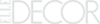Digital Magazine Subscribers
-
After purchasing your subscription, you will shortly receive an email with a link to access the current digital issue of the magazine you subscribed. If you are accessing your library for the first time, click here to establish your account.
eMagazines digital editions can be viewed on any internet connected device (including smartphones, desktops, laptops, tablets, and more). There's no need to download an application on your phone to see digital editions.
A valid email address is required to deliver your digital issues. If you need to add or update your email, click here. As new issues are made available, you will be sent an email notification with a "Read Now" link that will take you directly to the latest issue.
For additional information visit eMagazines Help Center
Print Magazine Subscribers get App Access
Go to the App Store or Google Play Newsstand on your device
Search for your magazine within the store or newsstand
Download the app on your device and launch
Tap the "Subscribe" icon in the app and under "Existing Subscribers" enter your email & zip to log in
Access the current digital issue now. Simply follow the steps below: